Create ACLs Based on Flows
Access Control Lists can be created directly from the system flow view. Right click on a flow (not merged) in the topology view and select Create ACL based on flow.
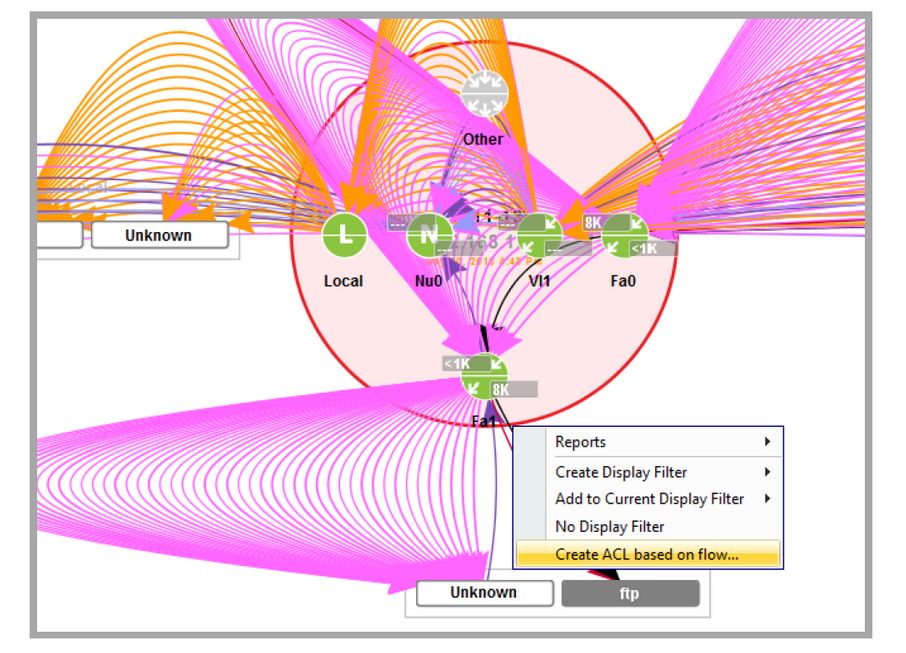
The resultant ACL Extended rule menu will appear with the relevant source IP, destination IP and port information already filled in.
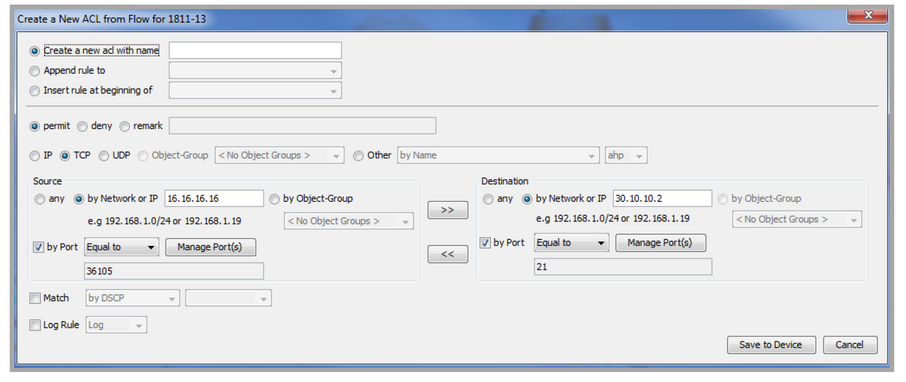
For additional details about managing Access Control Lists, please see Tools.